You can capture the user principal by using the openssoclientSDK.
Add clientSDK into your classpath (openssoclientSDK.jar). Deploy the opensso-client-jdk15.war (you can use the appropriate war for your jre).
Start your application server and open open-sso-client webapp and follow the instructions in this documentation http://docs.sun.com/app/docs/doc/820-3748/gieyu?a=view
Use the following code into the Servlet,
SSOTokenManager ssoTokenManager = SSOTokenManager.getInstance();
SSOToken ssoToken = ssoTokenManager.createSSOToken(request);
Principal principal = ssoToken.getPrincipal();
principal.getName();
Common Errors:
SSO Exception Invalid Session: Service URL not found:session
Solution: Deploy and configure the open-sso-client webapp
If you getting redirection error(infinite loops):
Login into the SSO server check/uncheck (depends on the server) the encode cookie value.
Παρασκευή 24 Ιουλίου 2009
Τρίτη 23 Ιουνίου 2009
JBoss Application Server Listening to all IPs
When you start the JBoss Application Server usually it is not visible to other machines on the local network like other Web Server/Servlet Containers such as Apache or Apache Tomcat. In order to make JBoss available to all IP addresses, you should place an extra parameter to the start up Script. The extra parameter is -b 0.0.0.0 which allows any IP to communicate with the JBoss.
Ex. Windows Client
You can restrict the JBoss availability to certain IP address by using the same command -b XXX.XXX.XXX.XXX.
Ex. Windows Client
run.bat -b 0.0.0.0
You can restrict the JBoss availability to certain IP address by using the same command -b XXX.XXX.XXX.XXX.
Hibernate and MySQL Database Connections
Hibernate and MySql connection lost
The hibernate when it is combined with MySQL commonly produces errors like Communication Link Failure or Last Packet sent to server XX ms ago or Socket Write Error etc. These problems often caused due to the timeout values of the MySQL server. When hibernate tries to re-connect to the Server there is no active connection to use and as a result an exception is thrown.
A common situation you may put your self in is to build a web app and everything work fine but when you return the following day you are facing exceptions. When you restart the server everything works fine again, but after a short amount of time you are facing the same exceptions.
There is a solution for this,
Change the hibernate's cfg.xml file and put the following lines,
Also do not forget to put c3p0-x.xx.x.jar into your classpath or server's lib folder.
The hibernate when it is combined with MySQL commonly produces errors like Communication Link Failure or Last Packet sent to server XX ms ago or Socket Write Error etc. These problems often caused due to the timeout values of the MySQL server. When hibernate tries to re-connect to the Server there is no active connection to use and as a result an exception is thrown.
A common situation you may put your self in is to build a web app and everything work fine but when you return the following day you are facing exceptions. When you restart the server everything works fine again, but after a short amount of time you are facing the same exceptions.
There is a solution for this,
Change the hibernate's cfg.xml file and put the following lines,
<property name="connection.provider_class">
org.hibernate.connection.C3P0ConnectionProvider</property>
<property name="c3p0.max_size">100</property>
<property name="c3p0.idleConnectionTestPeriod">300</property>
Also do not forget to put c3p0-x.xx.x.jar into your classpath or server's lib folder.
Posters with PosterGenius Software http://www.postergenius.com/
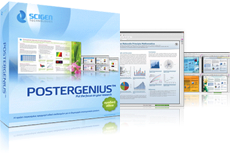
PosterGenius™ is a powerful, user-friendly software application that helps you create professional looking scientific posters in less than 10 minutes.Designed by physicians, scientists and researchers and created by software engineers in cooperation with graphic designers, PosterGenius™ offers a workflow tailored to the needs of everyone who creates scientific posters.
Focus on your content. Let PosterGenius™ do the rest.
PosterGenius™ separates the content from the design of the poster and enables the user to focus on research results while the application automatically optimizes and manages all the rest: design and appearance, dynamic flow and placement of text, images, captions, tables and graphs, font printing and other parameters.
Edit your poster with unparalleled ease.
Once a poster is created, the user has the option to easily change various specifications such as poster dimensions, number of columns, appearance and overall design with just the click of a button. As a result of this, the user can very easily modify a poster sent to a previous conference to comply with the guidelines of a new conference, while he focuses on the introduction of new data and findings.
http://www.postergenius.com/
Δευτέρα 22 Ιουνίου 2009
New PosterGenius Software Tutorials
Updated tutorial on how to create a scientific poster in a few easy steps.
Εγγραφή σε:
Αναρτήσεις (Atom)